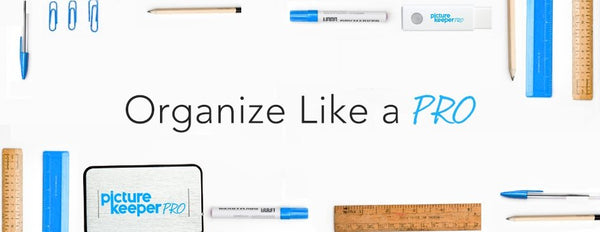Organize Like A Pro
Jan 04, 2017

Get organized and free of clutter!
Is your desktop cluttered with photos? Do you have important documents you know should be backed up? Is tax season coming up? Or do you have a graduate this year and want to organize your home videos?
If you haven’t been organizing and discarding files as you go, it’s likely your computer is filled with downloads, unwanted photos, file copies and other digital files no longer needed. Organizing your computer can be a daunting task. A thorough organization and backup of your important files can not only free up space (and your sanity), it can also help improve the performance of your computer.
We’re here to help you make the new year the year of organization with our newest product, Picture Keeper Pro, with our top 5 tips of decluttering your computer:
Cleaning
You’d be surprised how much storage is used up by duplicate files, whether they’re files you saved twice to different locations or multiple downloads of the same file. Plug in your Picture Keeper Pro and it will start searching and savings your files during the backup – while skipping all of the duplicates! You will be able to see which duplicate files you have and be able to decide if you want to delete those extras.

Sorting
Picture Keeper Pro will automatically identify where your photos, videos, music and files are located during the backup. Once you have identified where all of your different files are located, find a “home” for all of your files by creating separate folders. What’s great about Picture Keeper Pro is that you can transfer files backed up directly into a folder with a simple click.

Organizing
Now that you’ve cleaned and sorted your computer, organize new files as they arrive. Continue to organize and separate your files into different folders. Backup Efficiently – Setting up a backup system is crucial, so that in the event of a computer crash or some kind of data loss, your most valuable files will be safe. With Picture Keeper Pro, you can have peace of mind with an easy, effective monthly backup system. Receive a monthly backup reminder email reminding you it’s time to plug in your Picture Keeper Pro to backup your computer!

Create Prints & Photo Albums
Now that you can breathe a little better with an organized computer, you can utilize Picture Keeper Pro to create prints of your photos, photo albums, custom gifts and more that are delivered straight to your door!
The great thing about Picture Keeper Pro is that there is no monthly fees, no software to install, no internet connection required, and compatible with both Mac and PC Computers. Get started today with Picture Keeper Pro, available in 32GB, 64GB and 500 GB. Shop Here!