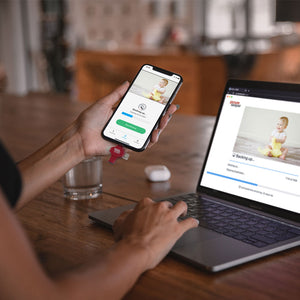
Getting Started with Your New Picture Keeper Connect
Your Picture Keeper Connect will provide you with an easy, no-fuss way to backup and organize your photos, videos, and more. On this page, you’ll find simple, step-by-step instructions to get started, a link to our free app, and more resources to make the most out of your Picture Keeper experience!
Using A Picture Keeper Is As Easy As 1, 2, 3!
Backing up your photos with Picture Keeper is a breeze! With just 3 simple steps, you can securely preserve your cherished memories without any hassle.

Step 1: Download and Connect
For Mobile & Tablet Users: Download the Picture Keeper app from the App Store or Google Play store. Then connect your Picture Keeper to your device.
For Computer Users: Simply connect your Picture Keeper to a USB port—no additional downloads required!

Step 2: Open The App
For Mobile & Tablet Users: Launch the Picture Keeper app you just downloaded.
For Computer Users: Open the drive that appears on your computer and double-click the Picture Keeper application to get started.
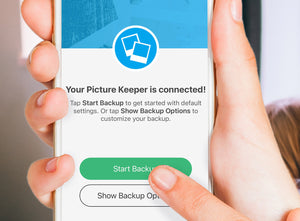
Step 3: Just Click Start Backup!
No matter which device you’re using, just click Start Backup and let Picture Keeper do the rest! The process is quick, effortless, and securely saves your photos without any hassle. In just moments, your cherished memories are safely backed up and ready whenever you need them.
Need More Help?
Check out our Help Center for more resources and links to our U.S. based Customer Support.












